If you are launching a new brand or want to improve your social media marketing strategy, visual content will help you define your online identity.
Between Facebook, Twitter, Linkedin, youtube channel art and Google+, almost three billion people are active users in social media.
Online there are more and more content and we all have less and less time: attracting attention is often very difficult. With an image, a graphic composition or a photograph it is often easier.
A visual design is essential to better communicate your strategy on social media: this is why it is important to know how to create and choose photos and graphic elements that can represent your online activity.
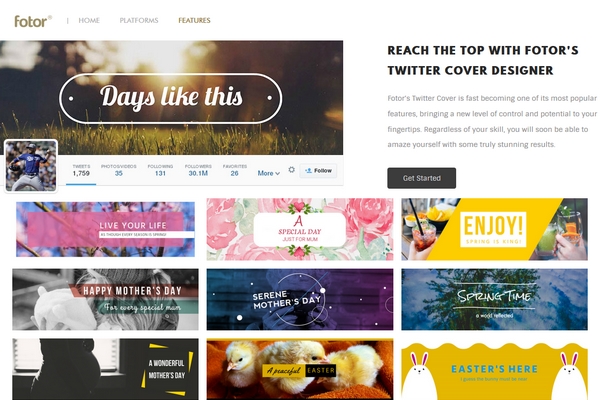
Experimenting with image creation software is definitely a good thing, but it will probably take you a long time. If you do not have many years to spare, the free tools for building images, social objects, youtube banner maker, postcards, presentations, business cards, invitations and all that the imagination suggests.
Some images, more than others, generate more engagement simply because they quickly capture our attention.
How can your business profit from it? The answer is simple: creating graphic projects on interesting and engaging social media.
Best free online photo maker tool for social media
If you are not a graphic designer or you do not have Photoshop skills thanks to the fantastic free graphics tools available on the web, creating beautiful and quality images for social media is not complicated at all. Fotor reserved over 100 layouts for free and create spectacular graphic projects in a minutes.
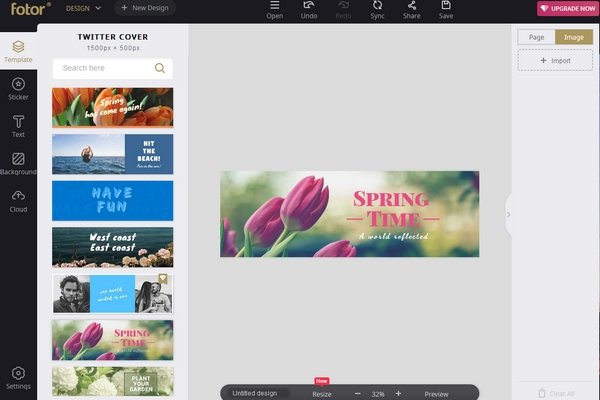
Fotor online tool offers the possibility to select standard image formats for social networks or to set custom sizes. From the design menu, you can choose the layout, search for images, upload photos, add special effects and customize the graphic appearance to match the color and font palette.
Tutorial for create beautiful Twitter headers
In spite of the essentiality of its structure, the tool proves to be full of interesting features such as twitter headers. Once the site is open, we choose the type of content we want to create between:
– Edit a photo / image that we already have
– Create a new design starting from scratch (just choose the format and then add color, text, icons, patterns, frames and effects)
– Create a collage: a very useful and visually striking feature

Ottimi consigli, molti non li conoscevo
www.alessandrastyle.com
A great review indeed, thanks for the details!
Looks really interesting) thanks a lot for sharing!
i’m going to try this out
I use Photoshop but good to know. Thanks for the introduction!